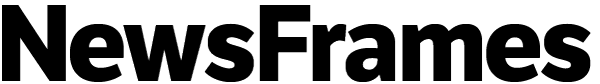Contents
What is a Reframed Story?
The Reframed Stories series is part of the Rising Frames initiative, a collaboration between NewsFrames and Rising Voices that applies the tools and skills of data analysis to explore how media is covering topics and issues that are relevant for marginalized groups, such as indigenous communities, to then collaborate with these groups to respond to media coverage from their perspectives. We aim to provide a space for people (who are often more represented by others than by themselves in media) to tell their own stories.
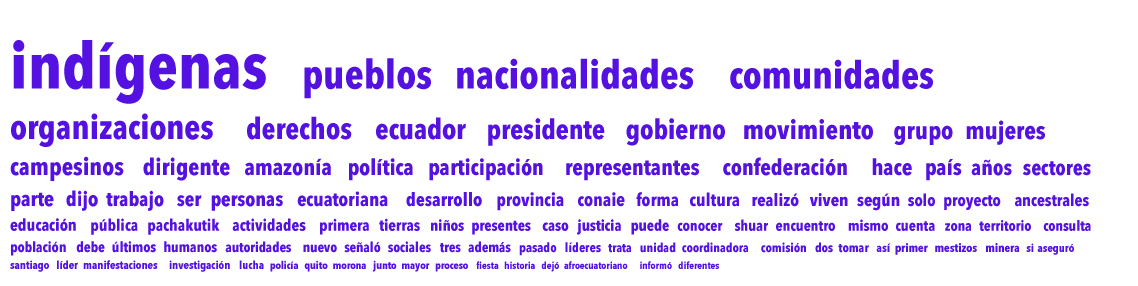
To write a Reframed Story, you use the Media Cloud tool to create word clouds such as this one, which will help you understand how media is covering a topic that interests you and a community. Then, you invite members from that community to comment on what they see.
How to write a Reframed Story
To create a story of this kind, you can follow these six steps:
- Explore Media Cloud
- Contact Participants
- Introduce Media Cloud to participants
- Analyze word clouds
- Write the article
- Take into account some additional considerations for dual language posts
1. Explore Media Cloud
Step 1. Contact one of the NewsFrames team members to develop your story in conversation with them.
Media Cloud is an open source platform developed by the MIT Center for Civic Media and the Harvard Berkman Klein Center for Internet and Society. Media Cloud is designed to aggregate, analyze, deliver and visualize information while answering complex quantitative and qualitative questions about the content of online media.
Step 2. Make sure you read the Media Cloud guide.
Step 3. Choose a topic that you want to explore with Media Cloud.
Hint: To choose your topic, think of something that you are familiar with, and that you would be curious to analyze more in detail. When you have decided on your broad topic, think of possible key terms associated with it.
Step 4. Explore Media Cloud
Hint: Don’t be afraid of running multiple searches and changing your key terms as you keep exploring. Play around with the parameters of your search (synonyms, time periods, media sources) to see what comes up.
Hint: See an interesting word in your word cloud? Click on it! When you do, a new word cloud with that term will populate.
Hint: Save the searches that interest you the most into your NewsFrames project and download the .csv files.
Step 5. Observe the data.
Hint: Think of the general themes that you are seeing in the different searches you are doing. Is there something that is repeated across the searches? Is there a word that surprises you to see or not to see in the word clouds? What do you think this means? What questions do these observations bring to you?
Hint: Jot down your general ideas about those searches so that you don’t forget them.
Step 6: Share your ideas with a NewsFrames member.
2. Contact Participants
Step 1: Invite participants to analyze the searches.
Hint: Find people who you consider could have interesting insights on the word cloud; people who are represented by the media when it covers that topic.
Step 2: Contact them and invite them to participate.
Step 3: Explain what Media Cloud is, how you created the word clouds and why you chose that particular word/topic to analyze.
3. Introduce Media Cloud to Participants
Step 1: Explain how Media Cloud and word clouds work. Be sure they understand what Media Cloud can and cannot say in terms of data.
Hint: If you need help with this, check the Media Cloud guide or ask your friendly NewsFrames team member what this means.
4. Analyze Word Clouds
Word Clouds help us understand how the conversation around a topic may be shaped. They are made up of keywords that appear frequently alongside specific search terms. The larger the word in a word cloud, the more often it appears in the Media Cloud database sample of news reports, blogs, and other media.
Step 1: Record the conversation (with permission!). Explain that you will be the only person listening to that recording and that you will only use it to write the article and will not share it anywhere.
Step 2: Ask participants for their comments on the word clouds you have.
Hint: Remember that you don’t need to tell them about your own thoughts about the word clouds. Ask them for their own perspective of what they are seeing, starting with general observations.
- What do you think when looking at this image?
- What does this tell you about the way in which media is talking about you or the topics that affect you?
- Is something here that surprises you?
- Are there other words that you think would be worth exploring when analyzing the media coverage of this topic?
Step 3 (Optional, depending on the participants): If participants are interested in exploring other keywords, invite them to search for those keywords in the Media Cloud tool themselves, and guide them through the process.
Hint: Don’t forget to save your searches into NewsFrames and to ask them for their comments. Ask them which word cloud they would like to focus on to write the article.
5. Write the Article
Step 1: Transcribe the response that they chose and polish their answers so that they fit into approximately a 250-word limit.
Hint: The 250-word limit is not set in stone. Reframed Stories are inspired by social media and we would prefer them to be concise; however, if you feel that there is something else that needs to be said, the format can be a little longer.
Step 2: Show an initial draft to participants for feedback. It is important that they know that the post is published under their names. Encourage them to make any changes that they see fit. Explain that the editors might make some final changes, but that the content will remain very similar to the version they send you.
Hint: After they send you their feedback, you may make some minor changes, but try to respect their own words as much as possible — this is *their* post.
Step 3: Ask them for a picture of themselves or for an image that they think helps illustrate the idea of the post, and ask them for permission to publish it.
Step 4: Share the post with the participants once it is published, and thank them once more for their collaboration.
6. Additional Considerations for Dual Language Posts
As Global Voices is a multilingual platform, there is a chance that you might work in more than one language at once, such as when the people with whom you are collaborating speak in a language other than the one in which you will publish the original story. If that’s the case, here are some considerations to keep in mind:
Step 1: Write the first draft of the story in the language spoken by the participants, so that they can read the draft when you share it with them
Step 2: Once they have read it and provided you with their changes or suggestions, write the final version in that language.
Step 3: Translate that version to the language in which you want the story to be published.
Hint: Try to translate the exact words used by participants as much as possible. However, you may make minor changes if that improves the flow of the text in the language you are writing.
Step 4: Work with the appropriate editors (and their guidelines) to publish the story.
Step 5: Contact us and we will make sure that the story gets published in the language spoken by the participants as well so that you can share both versions with them.
Questions?
If you have any questions, please contact us at newsframes@globalvoices.org. We will be happy to walk you through this process.