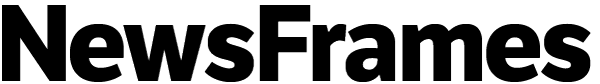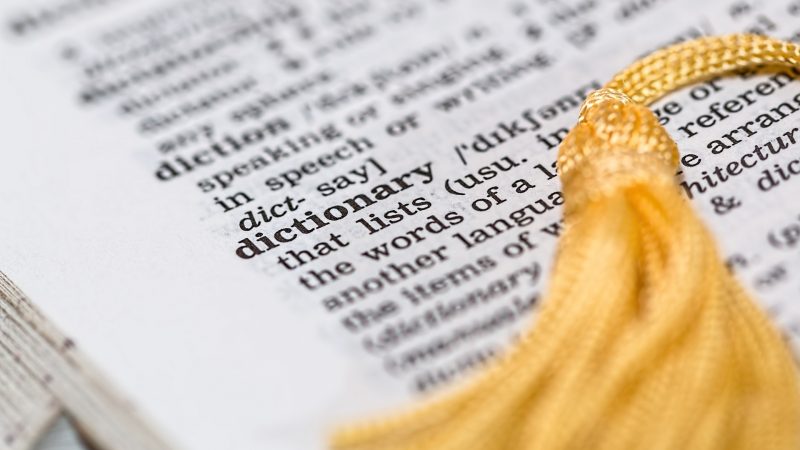
Photo by stevepb via Pixabay. CC0 Creative Commons.
The WordFrames series explores media conversations around related word groups, comparing and contrasting their use and possible meaning in public discussions.
With a WordFrames post, we are exploring the connotations, underlying meaning and possible biases that exist in different words and their derivatives as seen in media conversations around specific topics. We use data analysis tools to gain insight into how these words are used by the media and how their use might frame our perception.
Please take a look at some of our published stories to get a better idea about how we are using this series to discuss issues around word framing.
How to begin:
Contact a member of the NewsFrames team:
A NewsFrames team member will help you get an account on NewsFrames, where you will be able to create a space for work and shared projects. They will also help you create an account on Media Cloud, a tool that helps us work with collections of media posts.
Choose a topic:
Are there any words or word pairs that you are interested in exploring? One past post explored the terms youth, teens and adolescents and another looked at migrants, refugees and immigrants. For your WordFrames post, think of words and conversations around those words that pique your interest as you read the news. An example could include looking at Left-wing, Liberal and Blue states within the context of US politics.
Explore Media Cloud Explorer:
(Bias Prism** and Meme Mapper** are other possibilities)
Let’s say you are interested in learning more about the conversation around teens vs. youth, to begin your search, plug in the term “teen” into the first query search field and “youth” into the second query search field. Decide on the dates you are interested in exploring as well as the media cloud collection you would like to learn more about.
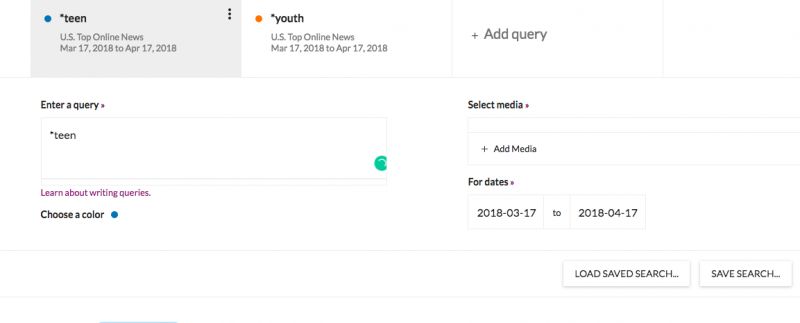
Media Explorer Query of the term “teen” and “youth” from 3/17/17 – 4/17/18 in U.S. Top Online News Sources.
Don’t be afraid of running multiple searches and changing your key terms as you keep exploring. See an interesting word in your word cloud? Click on it! When you do, a new word cloud with that term will populate.
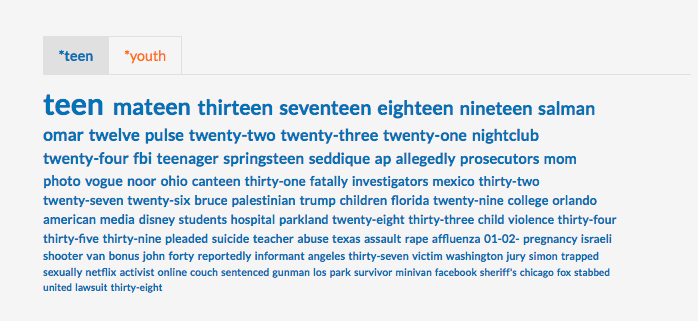
Word Cloud of keywords from the term “teen”. Query from 3/17/17 – 4/17/18 in U.S. Top Online News Sources.
After you run a search and get the results you want to be working with, make sure to save those queries on the right side of the NewsFrames screen, in the MediaCloud section. After that, you will be able to access results of your search through the NewsFrames dashboard:
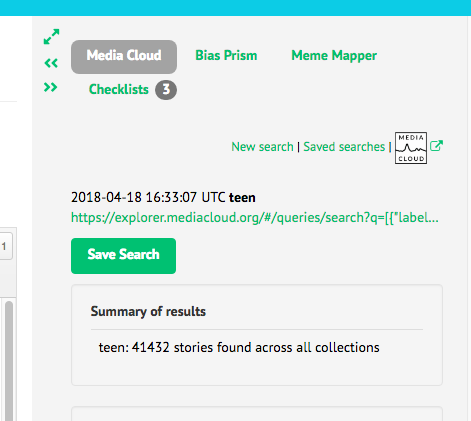
Save queries on the right side of the NewsFrames screen, in the MediaCloud section. See how to save queries here.
Observe the Data
Think of the general themes that you are seeing in the different searches you are doing. Is there something that is repeated across the searches? Is there a word that surprises you to see or not to see in the word clouds? What do you think this means? What questions do these observations bring to you? Jot down your general ideas about those searches so that you don’t forget them.
For example, in the post about teens, youth and adolescents, the word cloud related to the term “teen” resulted in some interesting insights into how this group is being framed in the media:
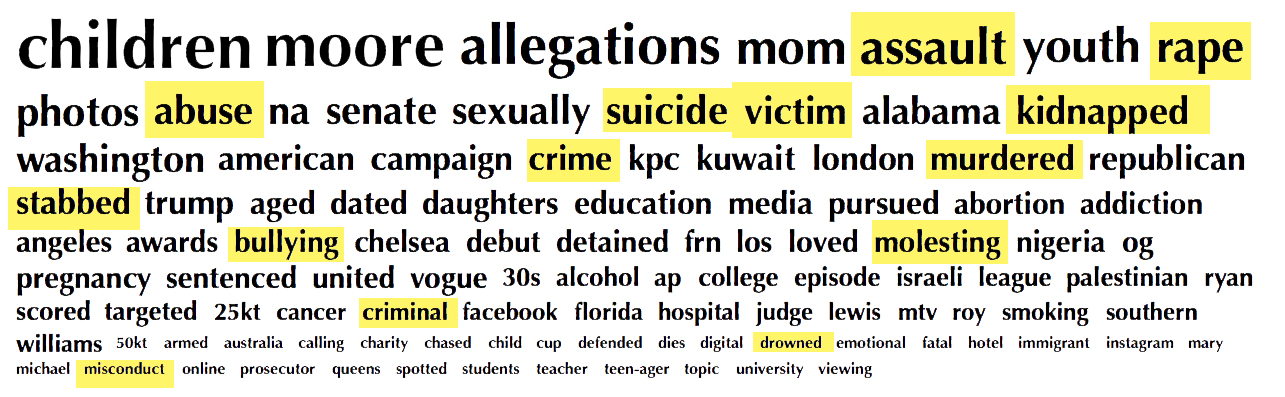
This word cloud represents topics that appear alongside the term “teen” in order of prevalence in a sampling of stories from the Media Cloud of ABYZ Global English Sources for “teen” from July 2017- February 2018 (original story).
The highlighted keywords are examples of a myriad of negatively charged terms in relation to “teen” that populated in the authors’ search. If your search also brings up interesting trends, they could potentially make up the foundation of an interesting post.
However, it is not always what the word cloud is saying that is important, but also what is missing from the word cloud that could be fodder for interesting insights. An example of this comes from a Reframed post written by Abigail Gualinga about indigenous youth in Ecuadorian news coverage.

Dominant words in stories including the term ‘indígena’ between January 2016 and January 2017 in Ecuador’s Spanish-language media outlets. [Source: Media Cloud] (larger image).
**Bias Prism and Meme Mapper are both media analysis tools that help us have a better understanding about the way media frames different topics.
The Bias Prism tool aims to offer more precise ways of thinking about the presence of perspective or bias in statements. Rather than producing a “biased/not biased” result, researchers are able to analyze texts through a number of considerations such as sentiment or expressions of doubt.
Meme Mapper will help us to track how memes spread on the internet. This tool will facilitate the process of identifying when and where an image is published originally and how it turns into a meme.
Discuss the Data with your NewsFrames Lead
If you are unsure about whether or not the data you have found is strong enough to become a post, contact your NF lead who can help guide you. Finding patterns in data is a fun but challenging process, so don’t be discouraged!
Begin Your NewsFrames Story Outline
Think about the information you found in your search. What themes or ideas are you going to write about? Write 1-2 sentences explaining the main point of the story.
Think about the length of the post (i.e. How many words long?)
If using Media Cloud, please list the collections and queries you are planning to use, and summarize the data insight you see here:
What are the main paragraphs going to be about? Follow this link to see what an example outline looks like.
Send finished outline to NF Lead and begin writing and feedback process!
If you have any questions about how to write a WordFrames post, please contact any one of the NewsFrames leads and we would be happy to help get you started.