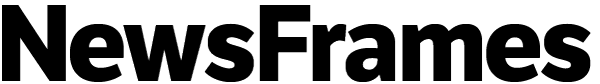Under Development
Zotero is a free, open source tool that helps to collect, organize, cite, and share research sources.
For all NewsFrames community members working on Zotero-related projects, you will need to take these steps:
- Install Zotero;
- Register with Zotero (you need this to have access to the NewsFrames libraries);
- Learn how to use Zotero, at least how to add an item;
- And also input your preferences so you can stay in sync with the library.
Once you've accomplished these steps, send your new Zotero account information to a NewsFrames team member, who can have you added to the appropriate Zotero library (like this one).
Helpful Hints
Our NewsFrames platform supports limited drag-and-drop between the Zotero and the collaborative scratch pad. Try it out!
You can learn more about how to use the Zotero tool on their Documentation pages and Forums. Lots of institutions also have user friendly help guides, try these as well.
Projects
- Members of the Power Mapping project in time for our 2017 Summit in Sri Lanka have special instructions, under development.
- Data associated with When a Picture is Worth a Thousand Wrong Words story is currently preserved in a closed library.